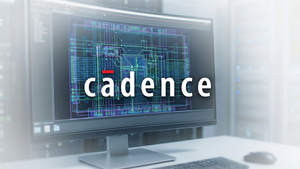Photo from Unsplash
Photo from Unsplash
Originally Posted On: https://pietrylapr.com/are-these-7-risky-design-issues-stopping-people-from-finding-your-website-in-search-engines-right-now/
Are These 7 Risky Design Issues Stopping People From Finding Your Website in Search Engines Right Now?
Many businesses of all sizes are now using inbound marketing strategies to increase brand awareness, reach more users, and improve overall sales.
To achieve these goals, they apply content marketing and follow SEO best practices on their websites to deliver full-value articles and improve the visibility of their pages to reach the best positions on SERPs (Search Engine Results Page).
However, during this process, there are some common mistakes that everyone can (and has) made during the site’s development.
The longer these errors remain on your page, the more they will accumulate and, eventually, affect the goals you’re trying to achieve. They may even stop people from finding your page online at all without a direct link. What are these Web Design Errors?
First: Too much content in tabs or accordions
Adding drop-down tabs on your website is a creative and intelligent way to keep users engaged with your content and increase the chances of converting. At the same time, well-structured content allows users and crawlers to better find and interact with your content.
However, too much information within tabs or accordions can hinder the user’s experience with the content and the very purpose of the page.
The information within the tabs should be relevant and provide more details about the article, and it’s not where an entire page cohabitates.
Second: Overlooking Meta Tags
Meta tags allow you to organize and identify pages in an orderly, hierarchical manner that’s easy to crawl and rank. With proper keywords and unique content, meta tags are more relevant for SEO and increase site traffic.
Even though meta descriptions don’t directly affect SEO, they’re very relevant when it comes to showing information to your audience and deciding whether to click or not through your page. Also, meta titles DO affect SEO significantly. That’s why we use keywords there!
Therefore, your SEO efforts will be negatively affected if they’re not optimized.
Third: Neglecting HTTP Status and Server Issues
Many people tend to forget the importance of the HTTP status on their URLs until it lowers their SEO scores. Updating your website’s SSL security certificates, while not a direct requirement by search engines, gives your website a relevant SEO boost. We use Siteground because it is straightforward to order and implement an SSL certificate, but your host should also be able to point you in the right direction.
Also, if you have issues with your site’s server, you must fix them as soon as possible. Both users and web crawlers can experience problems on pages (e.g., “Error 404” or an “Error 303 or 302” without redirection), which damages the user’s experience and your site’s structure.
Fourth: Useless Infinite Scrolling
Infinite scrolling is a JavaScript-based plugin, mainly used by media outlets and e-shops, that loads more content from your website as users reach the bottom of a page.
This extension is often helpful to keep the user connected to your content and avoids page segmentation. However, it also negatively affects SEO rankings because crawlers can’t access all the new information displayed and lowers site speed.
There’s also a UX case to be made. Infinite scrolling negatively impacts user experience because many readers will scroll to the footer to find contact or basic links, and the absence of an ‘end point’ can be psychologically off-putting and seen as exploitative. The practice is so repugnant to some that there have been bills introduced in Congress that would prevent it from being used on certain sites!
Fifth: Problematic Website Navigation for Users and Crawlers
It’ll always be more important to optimize for users than for crawlers, but with web navigation, it’s essential to consider both because they require different things.
While users need a coherent and precise navigation system to carry them into their customer’s journey, internally, it’s crucial to work with the internal links of each page so that they’re well indexed and hierarchized according to their function on your site.
Overlooking the navigation optimization for either of them will affect web positioning and conversions.
Sixth: Under-optimized Internal and External Links
As one of the most important elements for SEO ranking, along with great content, link building is essential for SERPs. However, if you don’t optimize internal and external links, it can gravely affect your page and its visibility.
But what is link optimization? This process reviews all the pages your website links and is linked to, so you can see the quality of the external links linked to you and the ones you’re linking within your content.
Many websites have problems with external links because they link to a low reputation/authority website or because the link comes from a broken page — these problems lower SEO rankings.
Every internal link you insert from another page requires an adequate anchor text that makes sense with your content (keywords are highly recommended!). And not only that, you’ll need to link to a page that will answer questions users may have, not just a homepage (crawlers will notice).
Also, internal links within your site (when you connect your pages among themselves) give order and structure to your page, which improves its indexation by the crawlers and your site’s SEO performance. Don’t ignore it!
Seventh: Adding Text within Images besides Relevant Content
Unlike alt text, which it’s used to describe images, many content creators and web designers often put text instead of content on images they design — Even if it has nothing to do with the image.
This mistake usually happens when working pretty fast and there aren’t revisions, which can affect the crawler’s understanding of a webpage.
Protip: Always check before uploading content to your website and do regular site audits or whenever is convenient for your business.
How can I check on and avoid these web design flaws on my website?
A way to avoid these mistakes is by doing site audits. By auditing your website, you’ll notice many of these errors. SEMrush is your ally, for instance, when looking for broken links or SEO improvement areas on your website.
Also, having an experienced web developer is essential to understand your current site’s internal structure, improve possible errors within your content, and update any elements that can cause performance problems and crawler’s red flags.
If you want to know more about your website and how to optimize it, don’t hesitate to contact Pietryla PR & Marketing, and we’ll help you improve your site’s SEO health. Call us today!